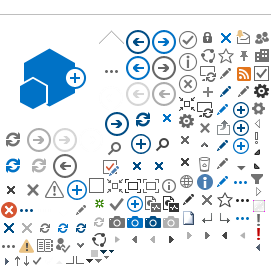The Office of the MTA Inspector General strives to provide access to all website context, services, and transactions to all users. If you are unable to access any information or utilize any electronic service on our Website, please call (212) 878-0000 or E-mail us at
press@mtaig.org. Include a brief description of your accessibility issue and your issue will be referred to appropriate staff and, where feasible, we will provide you with an alternate means of access to the requested material.
Change Text Size
To change the text size on this Website you can use your web browser's settings. Most browsers include functionality to let you increase or decrease the text on a web page. For example, to increase text size using:
Chrome
In the menu to the right of the address bar, select and set Zoom level. Menu > Zoom > +
Firefox
In the View menu, select Zoom. View > Zoom > Zoom In
Internet Explorer
In the View menu, select Text Size. View > Text Size > Largest
Safari
In the View menu, select Zoom In. View > Zoom In Macintosh Shortcut: Command+
No Web Browser Endorsement
Common browsers are mentioned in this page; but mention of a specific browser does not imply endorsement, recommendation, or accurate current instructions on their use.